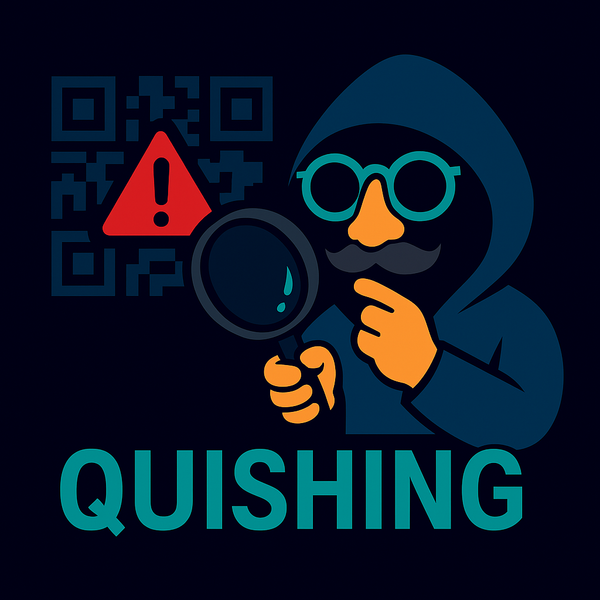Reverse Image Search: How to Spot Fakes in Seconds

What is Reverse Image Searching
This is a technique where you use an image rather than text to find information. Instead of asking "Who is this?" into Google, we can copy an image and paste it into our favorite search engine and see what happens.
Why this matters
Even the best spies get fooled — unless they check their intel. Here’s why reverse image searching keeps your cover (and wallet) safe:
- Fake profiles love disguises. Many scammers hide behind stock or stolen photos.
- Scam artists recycle. The same “doctor” might show up on ten different apps.
- Old photos resurface. That glamorous “2025 profile pic” could actually be from 2010.
When things feel too perfect, it’s time to investigate.
Tools we can use
You don’t need spy satellites for this. Two simple, rookie-friendly tools will do the trick:
- Google Images – Fast, easy, and right there in your browser.
- TinEye – The grizzled veteran of reverse image search. Can even show how long an image has been lurking online.
How to Run the Operation
Here are some steps we can take to practice on our own!
So here will be our example This is social media influencer profile who's account got taken over and now posts strange or fake news to gather more followers.
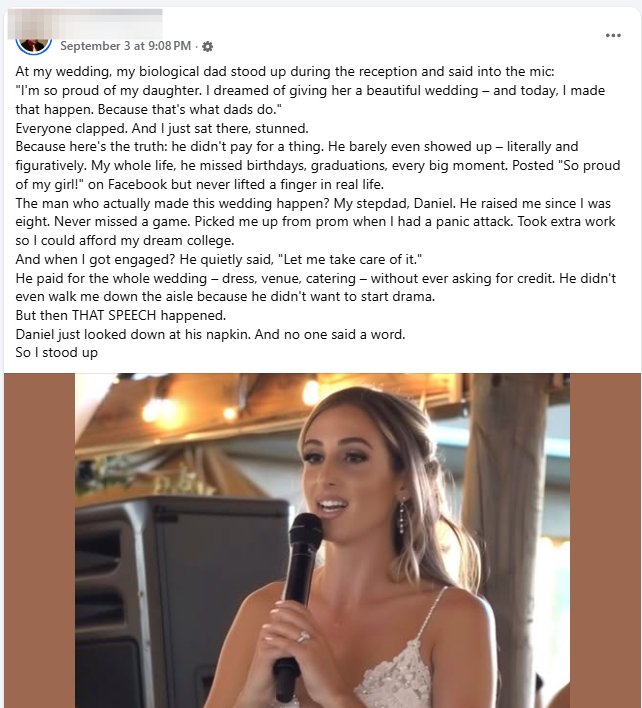
- Copy the image.
- Put the image in Google Image search
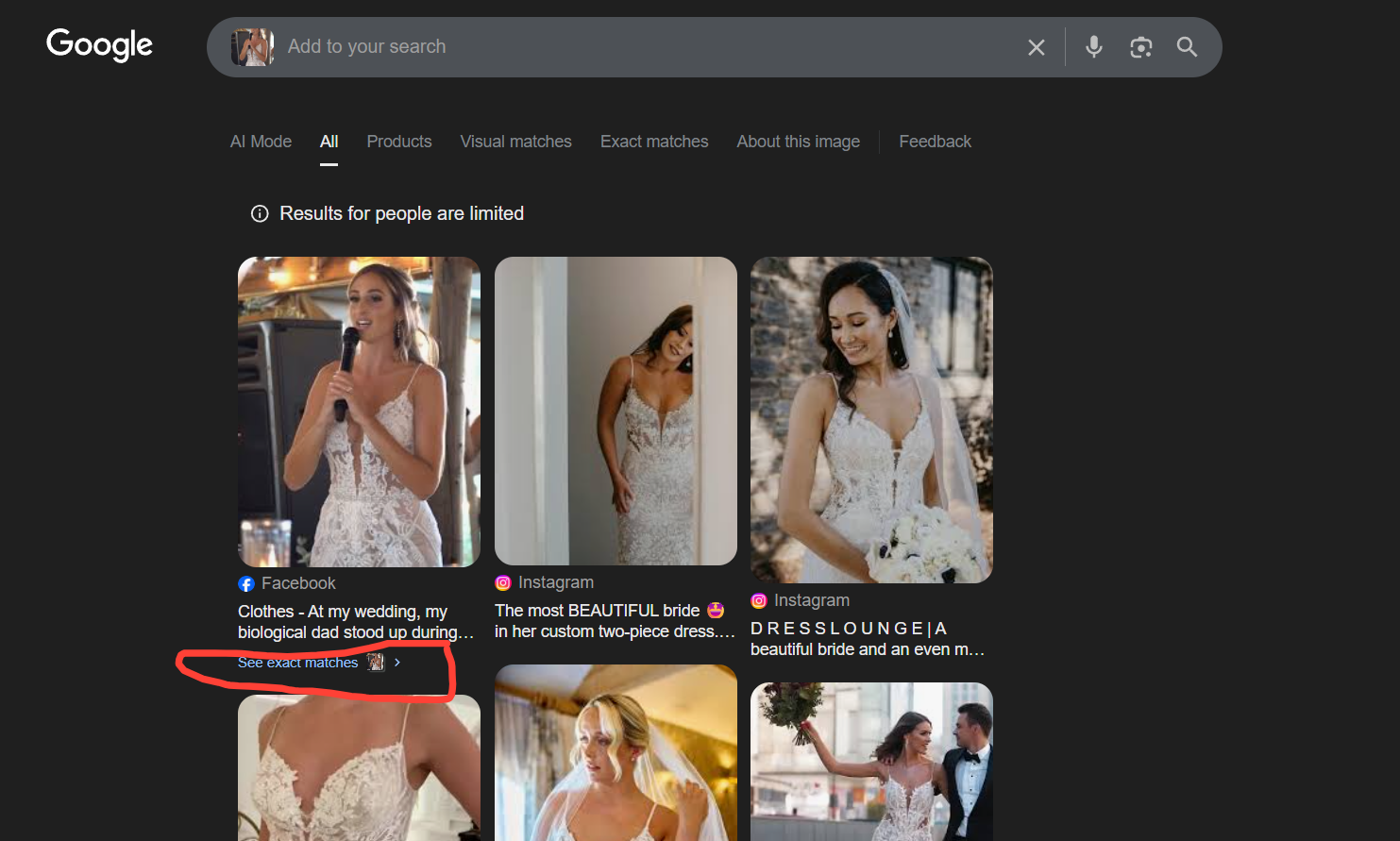
- We see several different images but we can also click on "See Exact Matches"
- We can now see the same post and photo over and over

- We can double verify using tineye for a more in-depth search
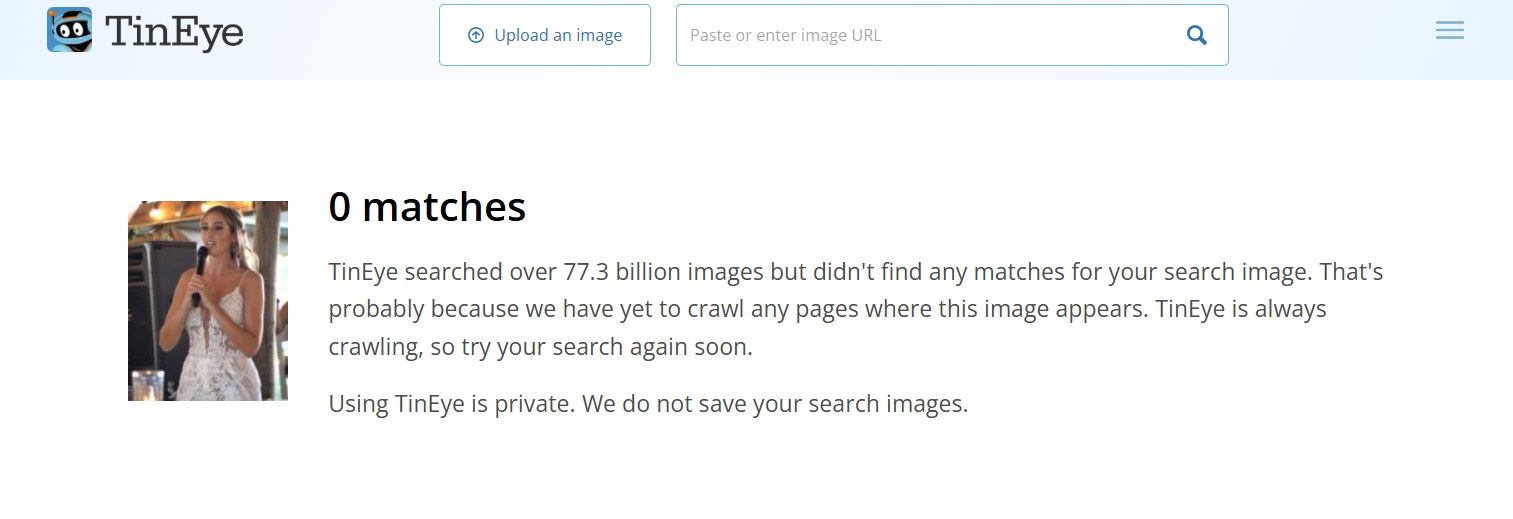
As you can see, this is either AI-generated or stolen and uploaded online and used for propaganda.
We can safely assume from looking at the search results from google that this image is being used strictly on social media and giving a similar story across multiple accounts. So we can definitely assume this is fake and we should not click on any links that these account offer.
Mini Mission
- Pick one random profile photo (LinkedIn, Twitter, or even a dating app).
- Run it through Google Images or TinEye.
- Ask yourself: Does this person look real, or recycled?
Takeaway
Reverse image search is like your digital self-defense: simple, fast, and powerful.
- Protect yourself from scams.
- Spot fake accounts before they trick you.
- Build critical thinking skills you’ll use everywhere online.
Mission debrief complete. Stay curious, stay cautious, and above all — stay silly.
Until next time, rookies.
— Agent Alias