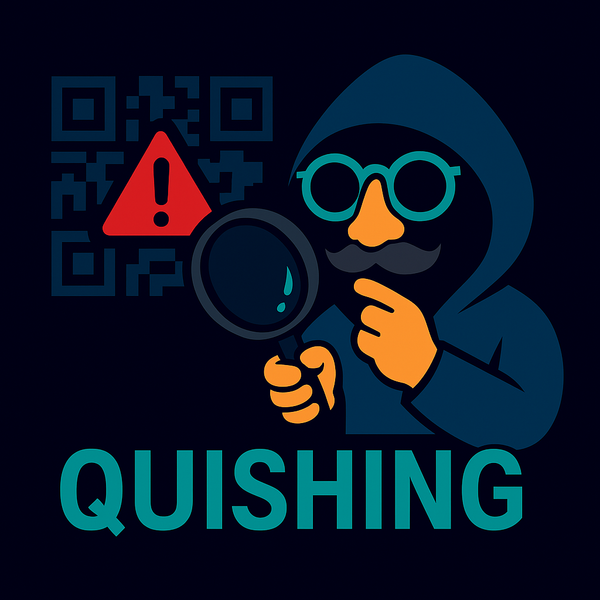How to Spot a Fake Profile (Without Being Fooled)

Agent Alias reporting. You get a new friend request. The photo? Crisp, professional. The bio? “Entrepreneur. Crypto Enthusiast. World Traveler.”
Seems legit, right?
Wrong.
Fake profiles are one of the oldest tricks in the book, but they still reel people in every single day. Why? Because they tug at trust, curiosity, and sometimes even loneliness. These decoys are used for:
- Romance scams
- Fake jobs
- Phishing setups
- Spreading misinformation
- Or just collecting your personal info
The good news? You can learn to spot them faster than you can say “mission compromised.”
Why do fake profiles exist?
Scammers have figured out something simple: people trust faces more than faceless emails. A message from “John the World Traveler” feels warmer than a spammy Gmail with broken English. And the second you let your guard down, it’s already too late.
That’s why learning to spot fake profiles is a core White Hoodie skill.
Red Flags
Here’s your quick field checklist:
1. The Profile Picture
- Looks too perfect? Run a reverse image search.
- Refer back to our last mission: Reverse Image Search — How to Spot Fakes in Seconds.
2. The Timeline
- Lots of posts in one week, then silence.
- No posts at all — but tons of likes/comments on others.
- Weird, bot-like content showing up.
3. The Bio
- Packed with buzzwords: “Visionary. Analyst. Global Advisor.”
- Lacks anything personal — no hobbies, no quirks, just résumé fluff.
4. The Connections
- Random or irrelevant connections.
- “Mutual friends” feature is your friend — use it.
- Interactions feel generic (“Great post!” “Keep it up!” everywhere).
Tools of trade
- Google Images or TinEye → for reverse image checks.
- Cross-platform searches → compare the same name/photo on LinkedIn, Twitter, Facebook.
- Pro tip: There aren’t many tools for social media fakery — your best weapon is methodology + patience.
Case File: The LinkedIn Phish
Once upon a mission, I got hit with a fake LinkedIn account. Let’s break it down:
- The profile
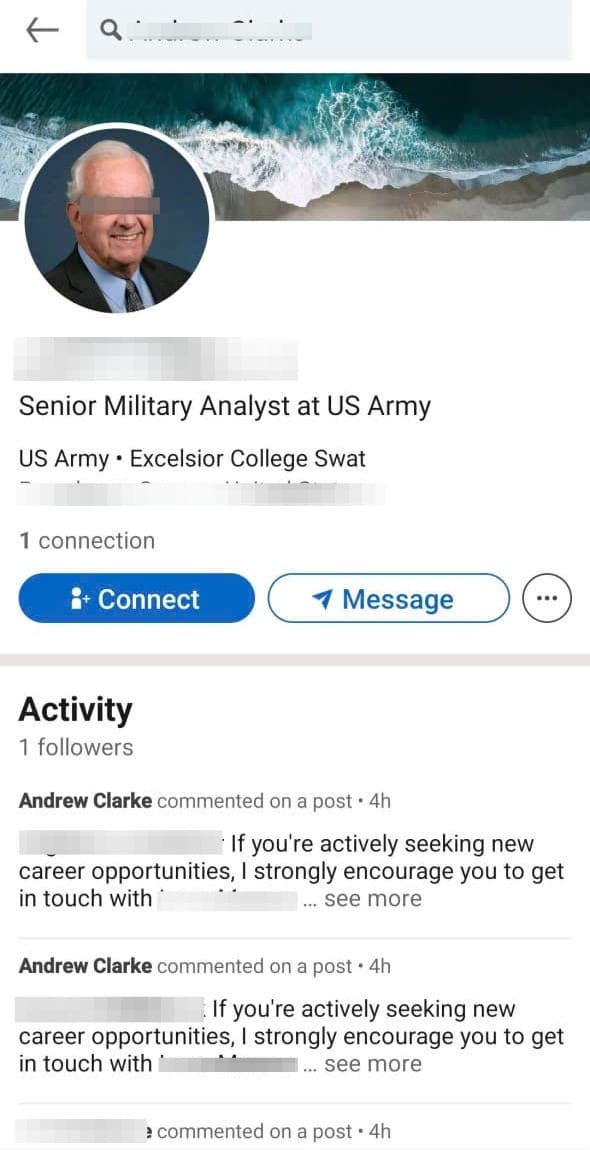
- Photo of an older man (comfort factor).
- Title: “Senior Military Analyst at US Army.” Authority move.
- Frequent comments on random profiles about “job opportunities.”
- The Bio
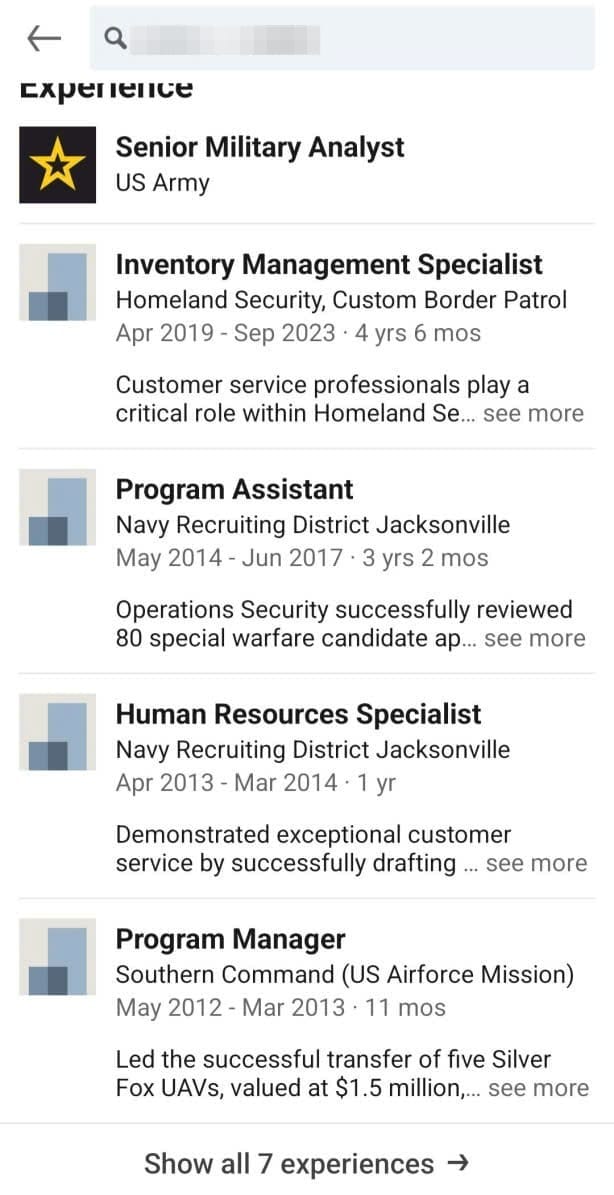
- Claimed multiple high-level roles across military orgs.
- Stuffed with buzzwords to sound impressive.
- Would’ve been more believable with fewer, detailed roles.
The connections
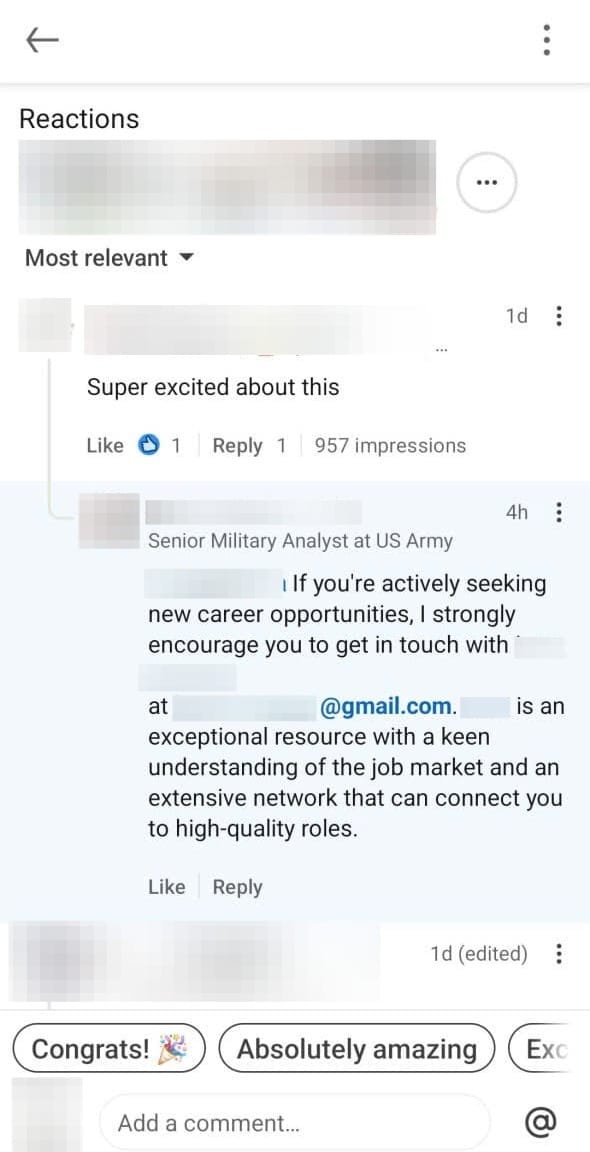
- Generic post offering job opportunities.
- BUT the call-to-action was strange: “Email this person.”
- Multiple scammers are clearly working together.
Lesson learned: When the profile pushes urgency + prestige + shady hand-offs = fake profile detected.
Mini-Mission
Your challenge this week:
- Pick a random social profile (LinkedIn, Twitter, even a Facebook friend request).
- Look for the 4 red flags.
- Run the profile photo through reverse image search.
- Decide: Real person or fake account?
Bonus: Share your results with a friend — help them learn too.
Why this matters
Fake profiles aren’t just digital cosplay. They’re practice runs for bigger cons. Left unchecked, they can lead to:
- Being scammed.
- Sharing info or money with the wrong person.
- Falling for manipulation
This isn’t paranoia. It’s awareness. Once you spot the patterns, you’ll see them everywhere.
Next Steps:
You’ve now unlocked your third White Hoodie skill: spotting fake profiles.
Next up: we’ll level up with deeper skills in the dojo.
Until then:
- Keep practicing.
- Stay skeptical.
- Share intel with others.
And if you want weekly skills delivered straight to your inbox, subscribe to The Intel Brief.
Everyone’s Intel — Serious Intel. Silly Disguise.
— Agent Alias